Flutter Circular & Linear Progress Indicators
Flutter Circular & Linear Progress Indicators is the time required to do certain processes, such downloading, installation, uploading,…
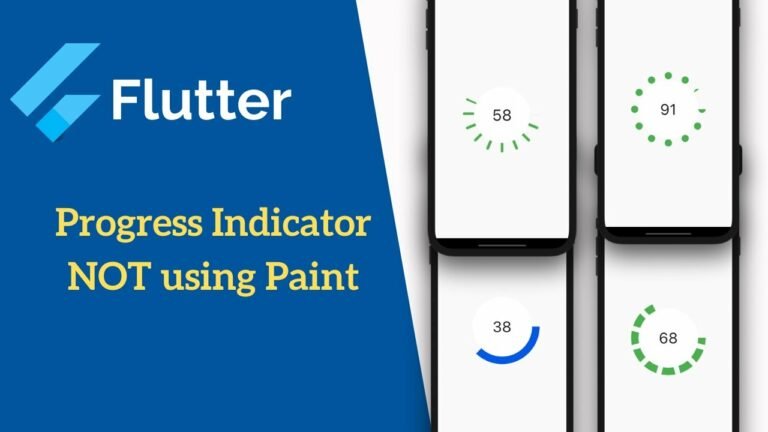
Flutter Circular & Linear Progress Indicators is the time required to do certain processes, such downloading, installation, uploading,…

Flutter dialogs box is a kind of screen widget that can appear on a window or screen and…

Flutter Tabs are precisely what they sound like. They’re a component of the user interface that, when clicked,…
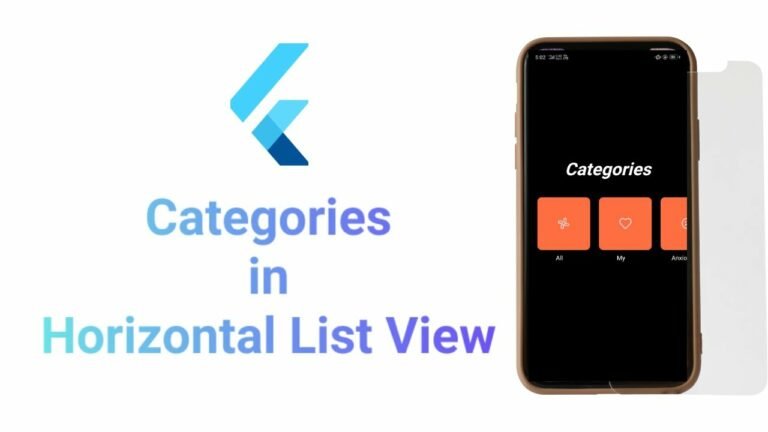
Flutter offers two kinds of lists vertical and Flutter Horizontal List. These lists are produced by assigning the…
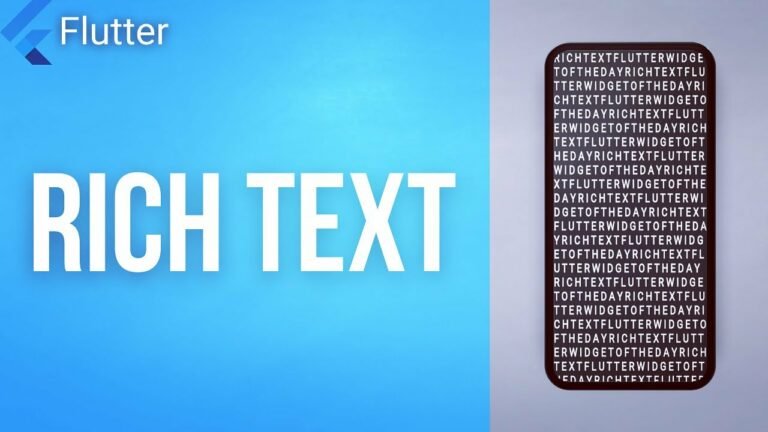
With the RichText widget, you can show text in some different ways. A tree of TextSpan objects describes…

The toolbar and other frequently used action buttons are located in the AppBar Widget, which is typically at…

Drawer, Snack Bar, Bottom-Navigation Bar, Floating Action Button, App-Bar, and many more are provided by the Scaffold class…

Each one of your apps requires users to sign in and make a profile of Authentication Flow using…

Find the complete guide to Getting Started with Cross-Platform Mobile Application using Flutter. Learn step-by-step instructions, from installing…

Flutter Architecture Application, Google’s specialized UI toolkit, has restructured the cross-platform app development world by being the universal…
End of content
End of content